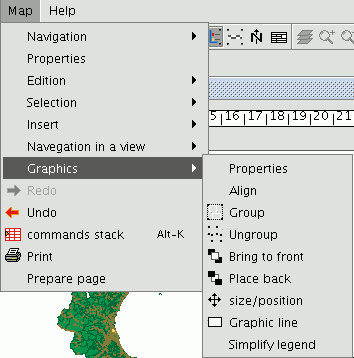gvSIG-Desktop 1.12. User manual
gvSIG can be used to carry out a whole range of operations to prepare the layout of your map.
You can access these tools by going to the "Map" menu then to “Graphics” or by going to the tool bar.
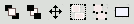
The “Graphics” menu can be used for the following:
- Properties
- Align
- Group / Ungroup
- Simplify the legend
- Bring to front and send to back
- Size and position
- Graphic line (to create frames)